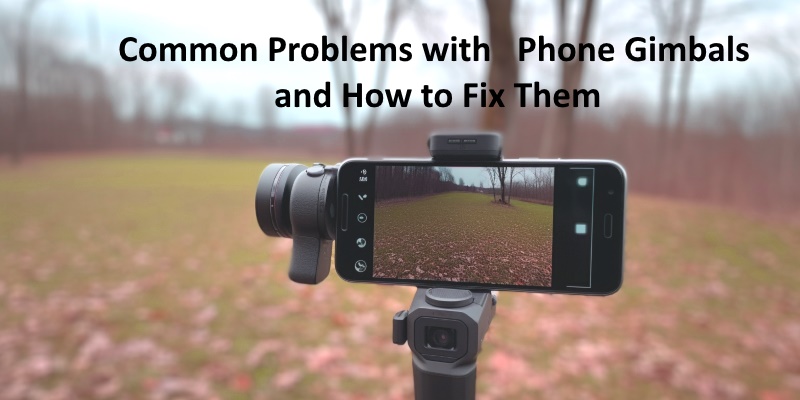
Common Problems with Phone Gimbals and How to Fix Them.
Phone gimbals are great tools for those looking to capture professional-quality video on their smartphones. These stabilizing devices help to eliminate camera shake, allowing for smooth, cinematic shots. However, like any piece of technology, gimbals are not without their issues. In this article, we will discuss some common problems encountered by phone gimbal users and provide solutions to help you get the most out of your device.
Gimbal Calibration Issues
One of the most common problems with phone gimbals is improper calibration. When the gimbal is not calibrated correctly, it may not function as intended, leading to shaky footage or an inability to maintain the desired orientation.
Solution:
To fix this issue, you should recalibrate your gimbal. Most gimbals come with a dedicated app that allows you to perform calibration. Follow the instructions provided by the manufacturer to ensure proper calibration. Keep in mind that calibration should be done on a flat, stable surface to guarantee the best results.
Incompatible Smartphone Weight or Dimensions
Some phone gimbals may not be designed to accommodate the specific weight or dimensions of your smartphone. This can cause the gimbal to struggle to balance and maintain stability while in use.
Solution:
Before purchasing a gimbal, check the manufacturer’s specifications to ensure that your smartphone is compatible with the device. If you’ve already bought a gimbal and found it incompatible with your phone, you may need to consider purchasing a different model or using counterweights to help balance the gimbal.
Insufficient Battery Life
Phone gimbals rely on batteries to function, and as with any device, battery life can be an issue. If your gimbal’s battery drains too quickly, it may not provide the stability you need for extended shoots.
Solution:
To extend your gimbal’s battery life, make sure to charge it fully before use. Additionally, consider investing in spare batteries or a portable charger to keep your gimbal powered during long shooting sessions. Turning off features like Bluetooth or Wi-Fi when not in use can also help conserve battery life.
Gimbal Motor Noise
Some phone gimbals may produce noise from their motors, which can be picked up by your smartphone’s microphone and ruin your audio.
Solution:
There are a few ways to address this issue. First, you can try adjusting the settings on your gimbal to reduce motor noise. This might involve lowering the motor’s power or changing the stabilization mode. Alternatively, you can use an external microphone to capture audio, as this will help minimize the impact of motor noise on your recordings.
Unresponsive or Erratic Controls
Another common problem with phone gimbals is unresponsive or erratic controls. This can make it difficult to achieve the smooth, stable footage you desire.
Solution:
If you’re experiencing issues with your gimbal’s controls, try updating the firmware. Manufacturers often release updates that address bugs and improve performance. You can also try resetting the gimbal to its factory settings, as this may resolve any glitches or conflicts in the system. If these solutions don’t work, contact the manufacturer for further assistance or consider purchasing a different model.
Difficulty Connecting to Smartphone Apps
Many phone gimbals come with companion apps that enable advanced features and customization. However, users may encounter issues when trying to connect their gimbals to these apps.
Solution:
To fix this problem, make sure that your smartphone’s Bluetooth is turned on and that the app is up to date. If you’re still experiencing issues, try restarting both your gimbal and your smartphone. Sometimes, clearing the cache or data for the gimbal app can help resolve connectivity problems.
Wear and Tear
As with any device, phone gimbimbals can experience wear and tear over time. Components like motors, gears, and joints may begin to degrade, affecting the performance and stability of your gimbal.
Solution:
To minimize wear and tear, regularly clean and maintain your gimbal according to the manufacturer’s instructions. Keep it in a protective case when not in use to prevent damage from dust, moisture, and impact. If you notice a decline in performance, contact the manufacturer for assistance or consider purchasing a replacement part or a new gimbal.
Inaccurate Follow Focus
Some phone gimbals come with follow focus features, allowing you to smoothly change focus points while filming. However, the gimbal’s follow focus might not always be accurate, resulting in blurred or out-of-focus shots.
Solution:
To improve the accuracy of your gimbal’s follow focus, ensure that your smartphone’s camera is properly calibrated and that the gimbal’s firmware is up to date. Additionally, practice using the follow focus feature to become more proficient and make smoother, more accurate focus adjustments.
Find the best new Gimbal accessories here at a great price.
Overheating
Phone gimbals can sometimes overheat, especially during long shooting sessions or when used in hot environments. Overheating can cause the gimbal to shut down or malfunction, potentially ruining your footage.
Solution:
To prevent overheating, avoid using your gimbal for extended periods without breaks. Allow the device to cool down between shooting sessions, and keep it out of direct sunlight when not in use. If you notice that your gimbal is becoming hot, turn it off and give it time to cool before resuming filming.
Difficulty Switching Modes
Many phone gimbals offer various shooting modes, such as pan-follow, lock, and follow mode. However, some users may struggle to switch between these modes or find that the gimbal does not respond as expected when changing modes.
Solution:
Ensure that you are familiar with the gimbal’s controls and how to switch between different modes. Consult the user manual or online tutorials for guidance. If the gimbal is still not responding as expected, update its firmware or reset it to factory settings to resolve any software conflicts.
Phone gimbals can significantly improve the quality of your smartphone videography, but they may also come with their own set of challenges. By being aware of these common problems and their solutions, you can ensure that your gimbal performs optimally and helps you capture smooth, professional-quality footage. Remember to always follow the manufacturer’s recommendations for maintenance and care to prolong the life of your gimbal and keep it in top working condition.





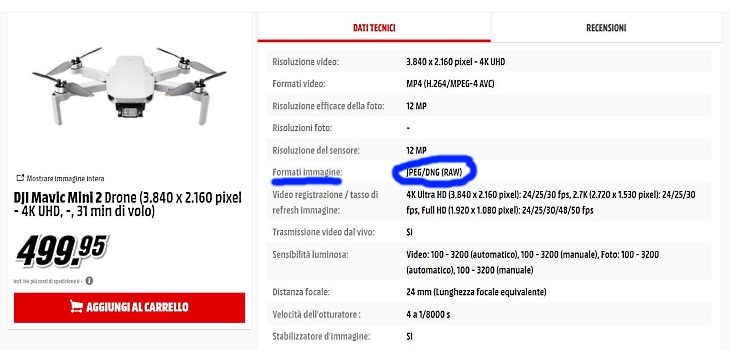


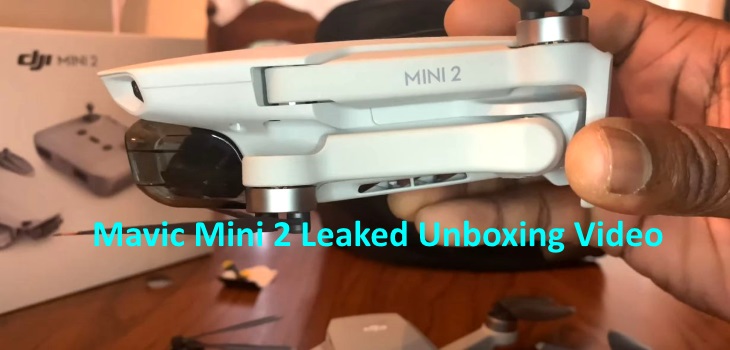
I have the 3-axis smartphone Smooth-Q and cannot get it to connect via Bluetooth to your software. It indicates that the software is looking for the Smooth-Q2. I check my Bluetooth on the phone and it shows connected, but not to the software, states, “App is needed to use this device.” Please advise on how to resolve this issue.