
How To Fix Gimbal Stuck Error DJI Mavic Mini Code 40002
– Ever start up your DJI Mavic Mini drone and to flashes error code 40002? This means you have a problem with the gimbal’s movement being restricted.
The majority of time error code 40002 (gimbal stuck) is due to debris stuck in the pivot points of the small drone gimbal.
First try lightly moving the gimbal head back and forth then up and down by hand, always with the drone turned off.
Second try using a camera rocket blower or a can of compressed air to blow out trapped particles.
Third, in the video they recommend using oil on the pivot points. I would not go that route and would say that should be a last resort.
More info on DJI products here
If that frees up your gimbal I suggest hand launching and landing your gimbal. This will avoid dust partials getting in your Mavic Mini gimbal. If you are not comfortable doing this you should consider buying a landing pad for dust protection.
Also, the new and improved DJI Mini 2 drone will be released soon. So if you can’t fix it you might want to consider one of those as a replacement.

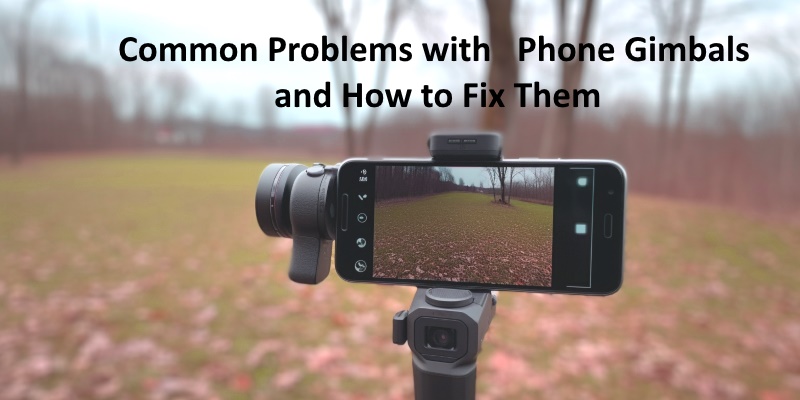




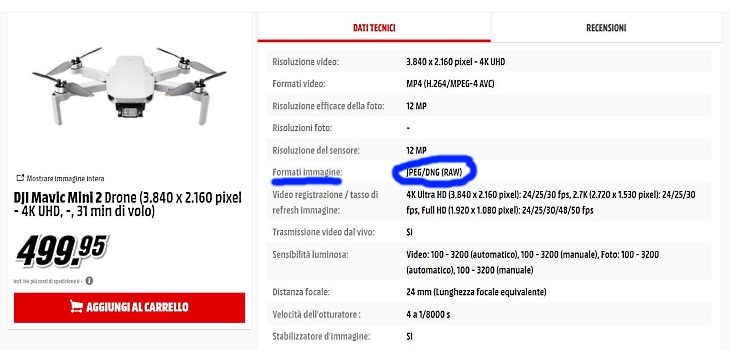

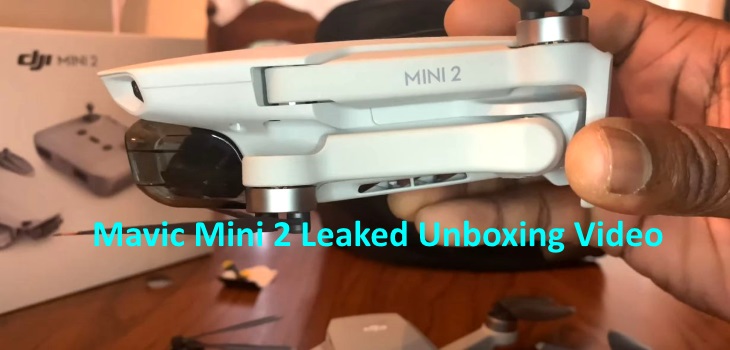
Thank you so much for this tuto !!! It helped me to solve this problem.
No problem.