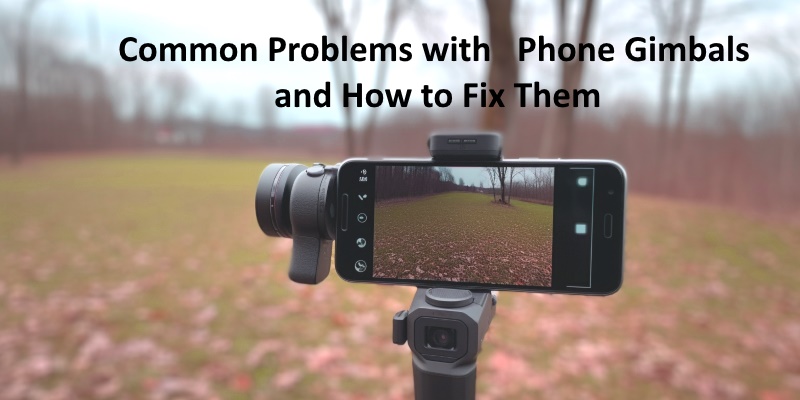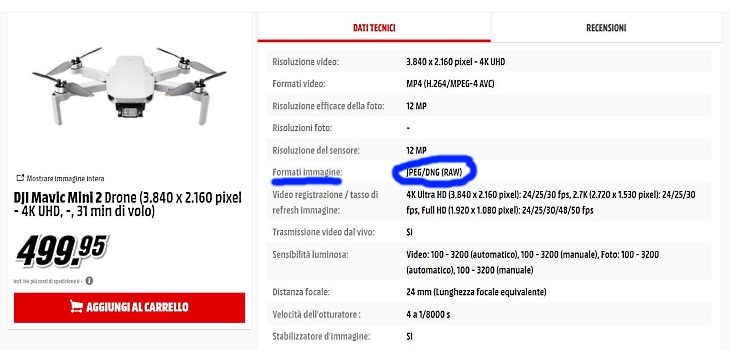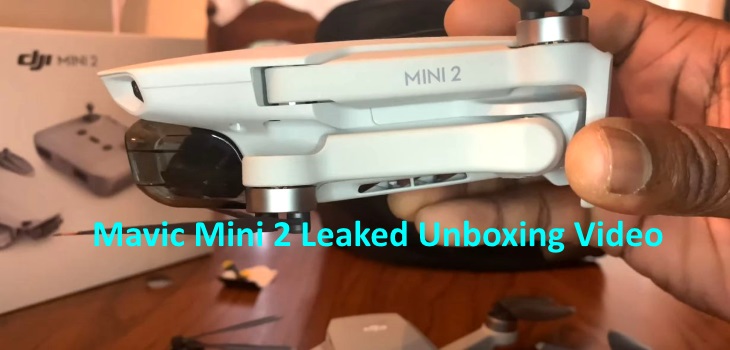Zhiyun-Tech Smooth-X Gimbal Start Up Guide Video – Must Do Activation Before First Use. If you just bought a new Zhiyun-Tech Smooth-X Gimbal watch this video to learn how to set up, and get started using your stabilizer.
You must start off by downloading the ZY Cami app from the Google Play store or the Apple store.
Open the ZY Cami app and go through the Smooth-X activation process.
Mount the phone and balance it.
Press and hold the power button for 3 seconds to turn on gimbal.
Tap the camera icon at the top left.
Search for Smooth-X’s Bluetooth.
Tap connect to pair with gimbal.
ZY Cami will show prompts.
Register and login to ZY Cami.
Tap to activate gimbal after login.
The Smooth-X will auto activate itself.
Click complete and you are ready to start filming.
More Zhiyun Gimbal info can for found here.
#SMOOTHX BEGINNERS GUIDE📜
Activation Before First Use‼️Learn more:https://t.co/GIgSIch2PT pic.twitter.com/spJe0ILvZ8
— Zhiyun-Tech (@ZhiyunGlobal) June 19, 2020
You can find the Zhiyun-Tech Smooth-X Gimbal and accessories her at a great price.