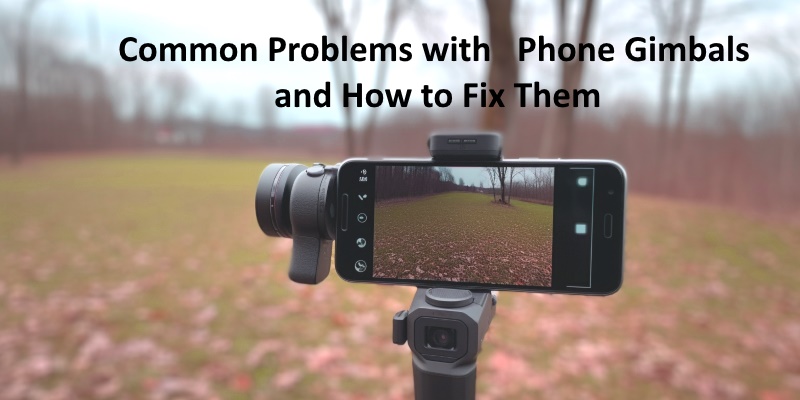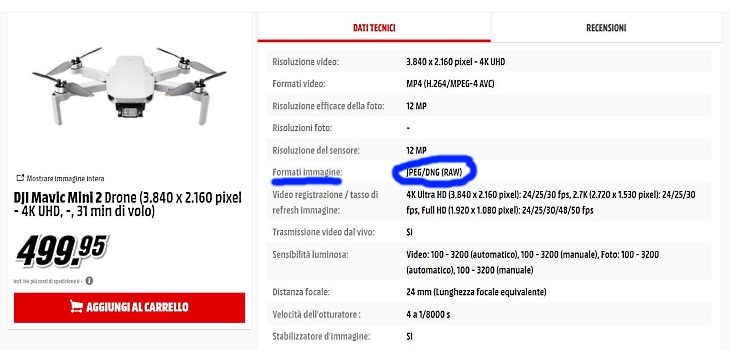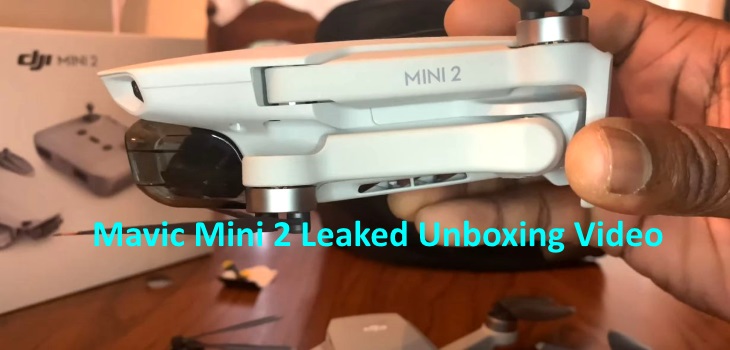Detailed explanation of how each function works on the Zhiyun Smooth 4 gimbal. He goes into the basic functionality and how the control panel works on the Smooth 4. We also find out what that multi-function wheel actually does.
He walks use through how to balance the Smooth 4, connect to Bluetooth, 3X3 pano mode, Multi-exposure, Long exposure, slow-mo, timelapse, motion timelapse, vertigo mode, phone-go mode, full follow mode, and more. Thank Tuber Darren Miles for the video and the grab.
TABLE OF CONTENTS AND TIME STAMP:
UNBOXING STARTS: 1:15
INTRO: 2:56
BALANCING: 3:49
POWER UP AND CONNECT TO BLUETOOTH: 4:33
BASIC FUNCTIONALITY & THE CONTROL PANEL: 5:42
THE MENU: 8:13
ADVANCED SHOOTING MODES – 180 PANO: 10:48
3X3 PANO: 11:38
MULTI-EXPOSURE: 12:41
LONG EXPOSURE: 13:00
SLOW MOTION: 13:47
TIMELAPSE: 15:03
MOTION TIMELAPSE: 16:20
VERTIGO MODE: 18:36
“PHONE-GO” MODE: 20:11
FULL FOLLOW MODE: 21:01
WRAP UP – TIPS – USEFUL INFO: 21:42
TIP 1: 21:56
TIP 2: 22:18
TIP 3: 22:53
TIP 4: 23:21
TIP 5: 23:45
FINAL THOUGHTS: 24:21
You can find the Zhiyun Smooth 4 Gimbal here now on sale at a good price.