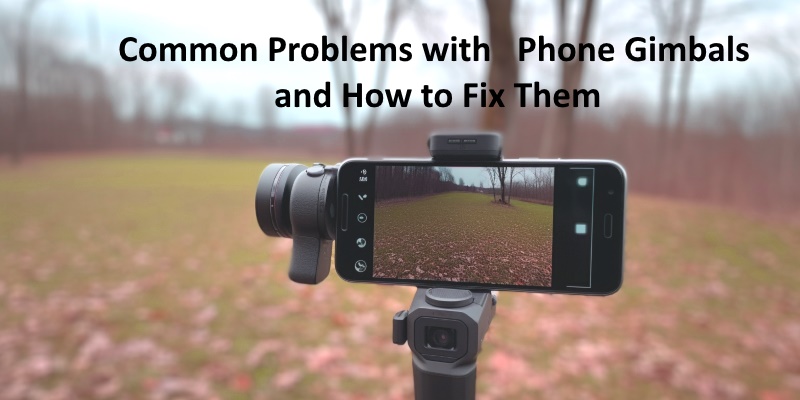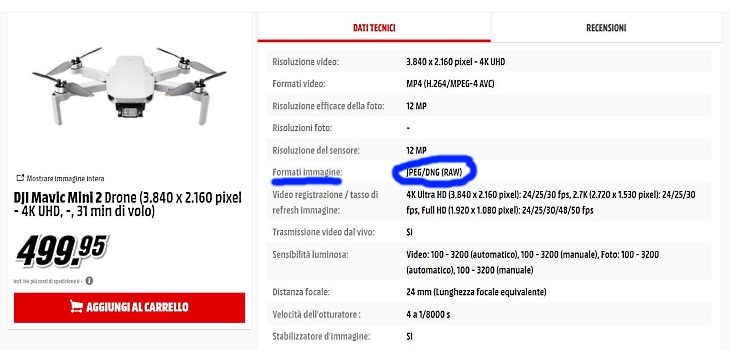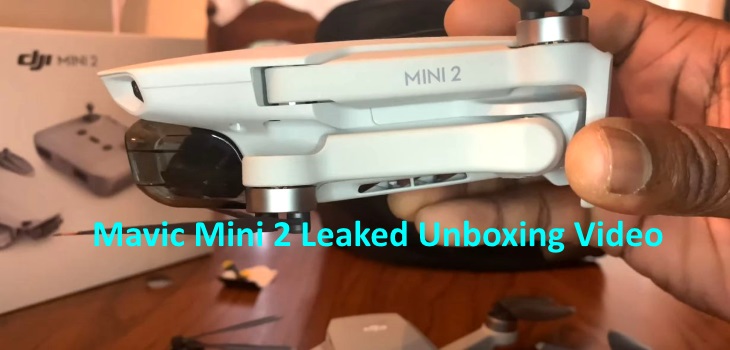The Zhiyun Smooth Q will need some tweaking when you first get it. This gimbal help video will explain how to use the App for the Smooth-Q (Zhiyun Assistant) to setup and get better videos.
This will help you out when working with the remote and fine tuning how the 3-axis gimbal reacts to your moments. Strait out of the box the Zhiyun Smooth Q can be a bit twitchy and over react to your commands. Turning down the control speeds will help greatly. This Zhiyun Assistant tutorial video will go a long way to giving a good starting setup.
Find the Zhiyun Smooth Q and accessories here at a good price.