
Fix DJI Mavic Mini Drone Corrupt Video Files Easy And Free No Software.
Damaged and corrupt video files happen for many reasons and can ruin your whole day.
Ever get back home from flying your DJI Mavic Mini drone and discover your precious video files are damaged, corrupt, and just plain unreadable by your phone or computer? The majority of time this is caused by your Mavic Mini being shut down while you have left the recording still going.
Corrupt video file will result from power loss to your drone. It could be from pulling out the battery or from the battery bouncing out during a crash. Also, your micro SD card getting ejected while recording video has the same negative effect.
The loss of power keeps your drone from writing the closing code that lets your computer read the files properly. You have to find a way to finish the writing of the video code to the card.
More DJI Drone And Gimbal Info here.
With your DJI Mavic Mini turned off insert your memory card back into your drone. Turn your drone back on for thirty seconds. Then shut your drone down and wait for the light to go off. This should let the Mavic Mini finish writing the video file to the card. With luck this should allow you to play the once corrupt video file in your phone of computer.
I hope this helps you out. This should also work for the new Mavic Mini 2. Losing your precious videos can be a horrible feeling. Good luck.

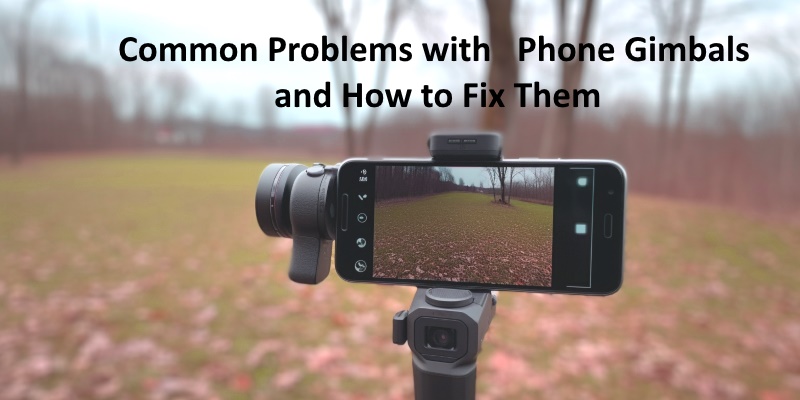




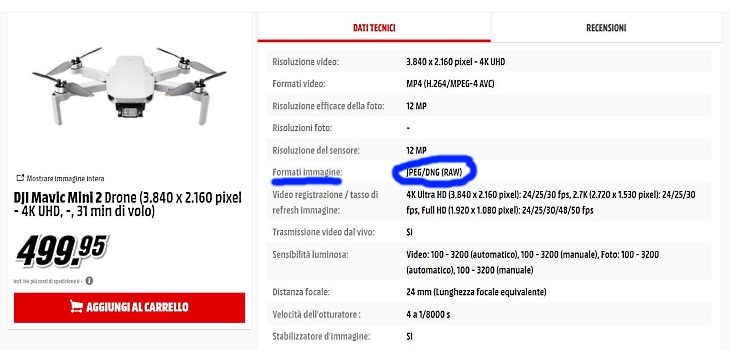


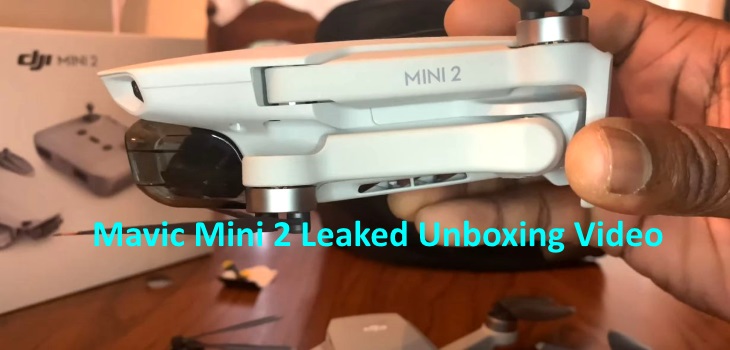
Thanks so much. This worked for all of my Mavic Mini video files I though were lost. It even fixed some of the jpegs that were damaged when my battery popped out during a crash. Now I’m just impatiently waiting on the new Mavic Mini 2 to come out. I heard it is releasing on the 5th of November.