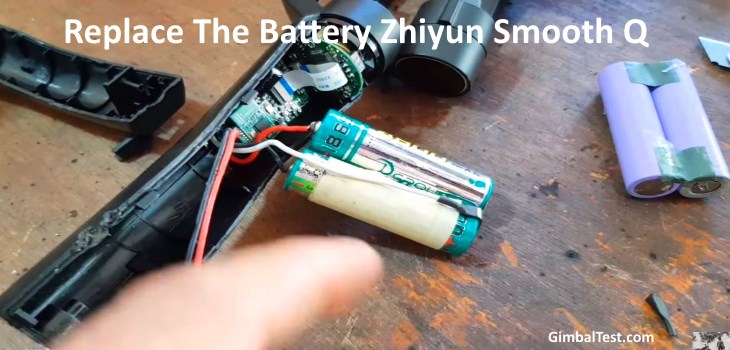
Video walk-through on how to replace the batteries in a Zhiyun Smooth-Q smartphone gimbal. The Smooth Q is the top selling gimbal of all time. I feel sure there are a few people out there that have worn out the batteries on there gimbal by now.
The Zhiyun Smooth-Q gimbal takes two flat top 18650 batteries. I recommend replacing them with Samsung or Panasonic batteries as they will last much longer than cheap Chinese cells.
You will need to solder the wires to the new batteries. This is very simple for most people to do so don’t let this part discourage you from fixing your gimbal. You can buy a cheap Soldering Iron Kit here that will have every thing you need included.
Thanks to Tuber “DDT CHANEL” for the great video.

Make sure you unscrew the hidden screw in the tripod mount on the bottom first to release the USB port at the bottom. Closely look at where the hidden snaps are inside the handle of the Smooth-Q. You have to press them in on one side as you pry the handle apart. Use a small, thin, flat-head screwdriver and press the snap in enough to get the handle apart. This will keep you from damaging the handle as much as he did in the video.

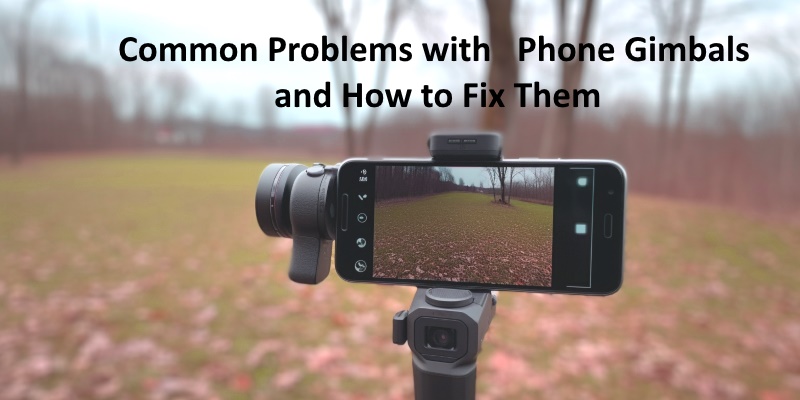




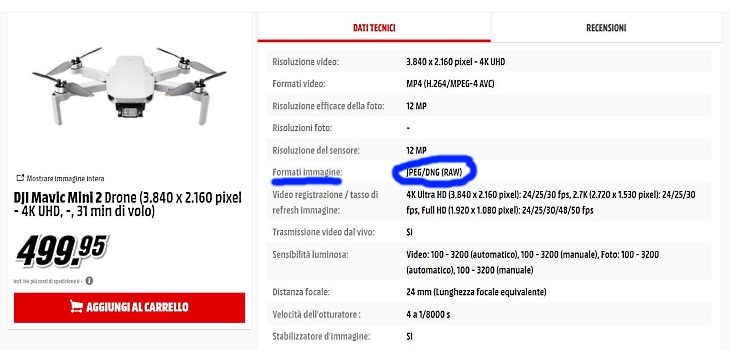


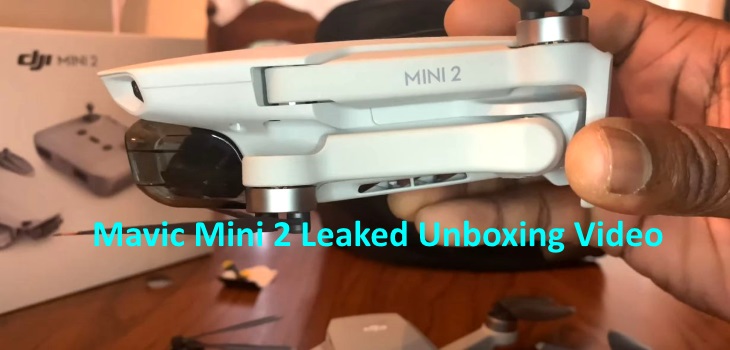
Please be advised that what is done here the way it is shown is dangerous. The nickel strips were removed from the original battery pack which control the charging process and cut off the battery if it overheats. Also the batteries are soldered directly in the replacement which is dangerous in itself. Lithium batteries of this type can combust and/or explode. The nickel tab and circuit should be replaced on the new batteries as well.
The nickel strip part number is P-BTR-S3607-C