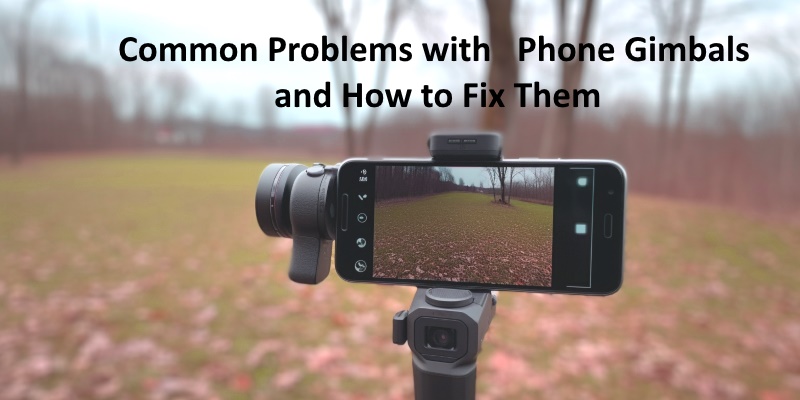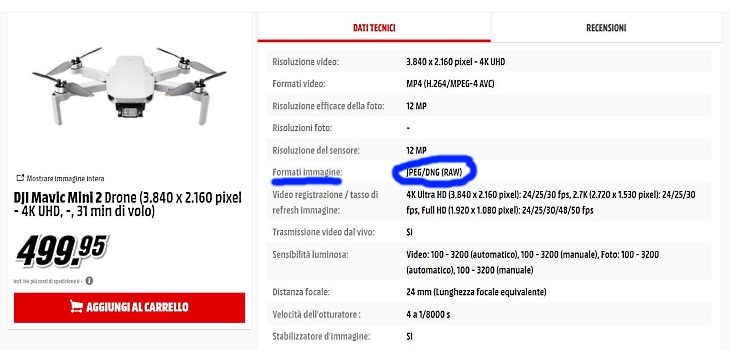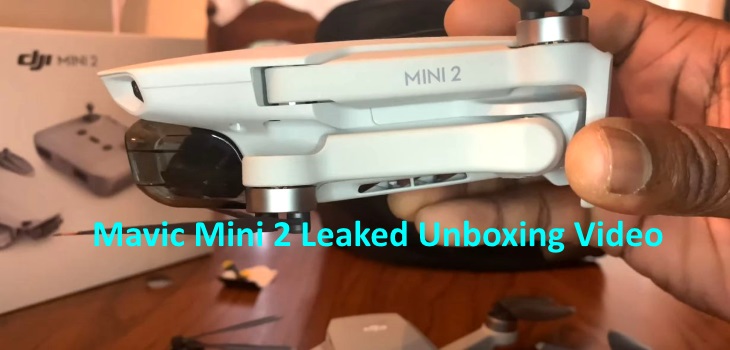If you just got a new Zhiyun Crane 2, or you are looking to upgrade to a gimbal for your full sized DSLR camera, this should help you out. Figuring out the menu system can be a little tricky. Kitty from atola visuals in San Francisco walks us through how to set your Zhiyun Crane 2 up to use follow focus in you video captures.
The Zhiyun Crane 2 is one of the first consumer grade camera gimbals to integrate a high quality follow focus wheel on the body. The Crane 2 brings a ±0.02° precision real time focus controller through a camera cable connection. This will help you always keep your subject in focus while shifting, opening up your camera for more point to point follows. Follow focus functions are only available for Canon cameras properly connected to the stabilizer with supplied cable.
The OLED display menu on control panel gives you instant an interaction between camera and the stabilizer. It can identify the Connection Status, Battery Level, Control Mode and Multiple Camera modes such as TV, AV, ISO and EV.
The Crane-2 supports DSLRs, mirrorless cameras, and camcorders weighing up to 7 pounds (3.175kg). Connect your camera (with an autofocus lens) to the gimbal by way of cable, then adjust focus using the big thumb-wheel on the hand-grip. The Crane-2 offers three levels of focus control, enabling you to fine-tune your focusing based on the lens used, and the shot itself.
The Zhiyun Crane-2 gives you an interface comparable to those found on most cameras. Two large buttons, and two smaller ones, on the hand-grip are pressed or rotated to scroll through and choose parameters. An LED screen above the controls enables you to quickly and easily monitor your personal settings.
You can find Zhiyun Crane 2 and accessories here with fast shipping.