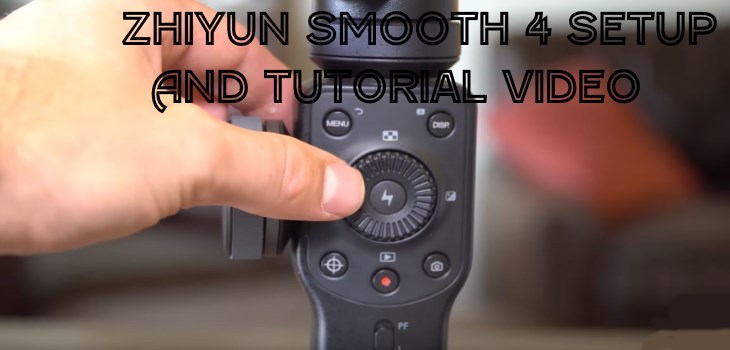
If you just got your new Zhiyun Smooth 4 gimbal this video will teach you how to use it. The controls on the Smooth 4 are a lot different from the Smooth Q gimbal. Those people making the upgrade will find this controls walk through well worth the watch.
Please thank Tuber ‘Evan Thomas’ for the video and screen grab. In his Zhiyun Smooth 4 review and walk through video we get an unboxing. He also tells us how to setup the gimbal, and how to use the moving timelapse feature. If haven’t bought one yet and are considering purchasing a Zhiyun Smooth 4, watch this video before you do.
You and buy the Zhiyun Smooth 4 and accessories here on the cheap.

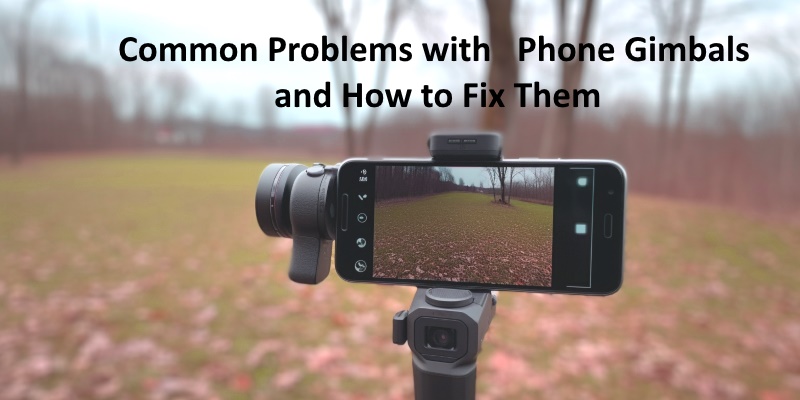




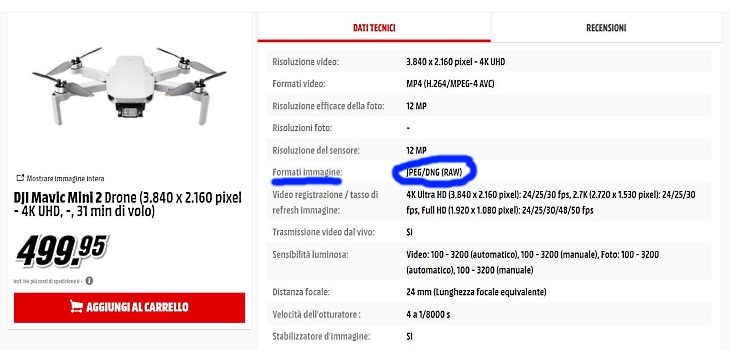


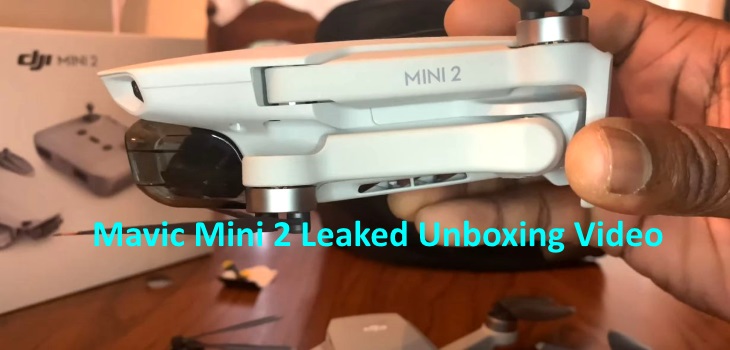
Thanks for the tutorial.
I just have my Smooth 4 gimbal and I think I can deal with it thanks to your tutorial.
But my question is : the photos and videos go straight to the ZI PLAY app. and I don’t know how to extract them to put them into the “PHOTOS” app. or to send them directly to my MacBook Pro. How do you do that ?
Thanks in advance.
Yvon
I don’t have anymore. I will try to find out.